Hubstaff Integration for Jira
Product Overview Video
Overview
Hubstaff Integration for Jira seamlessly synchronizes time tracking entries from your Hubstaff account directly into Jira worklog items. This integration eliminates manual time entry, ensuring accurate and effortless time tracking across your project management workflow.
Installation
Follow these simple steps to install:
- Load Integration in Any Jira Task: Navigate to any task in Jira where you want to integrate Hubstaff. Click on the integration option and load the Hubstaff Integration.
- Authorize: You will be redirected to the Hubstaff OAuth view. Click "Authorize" to grant access.
- Approve: Once authorized, click "Approve" to complete the installation.
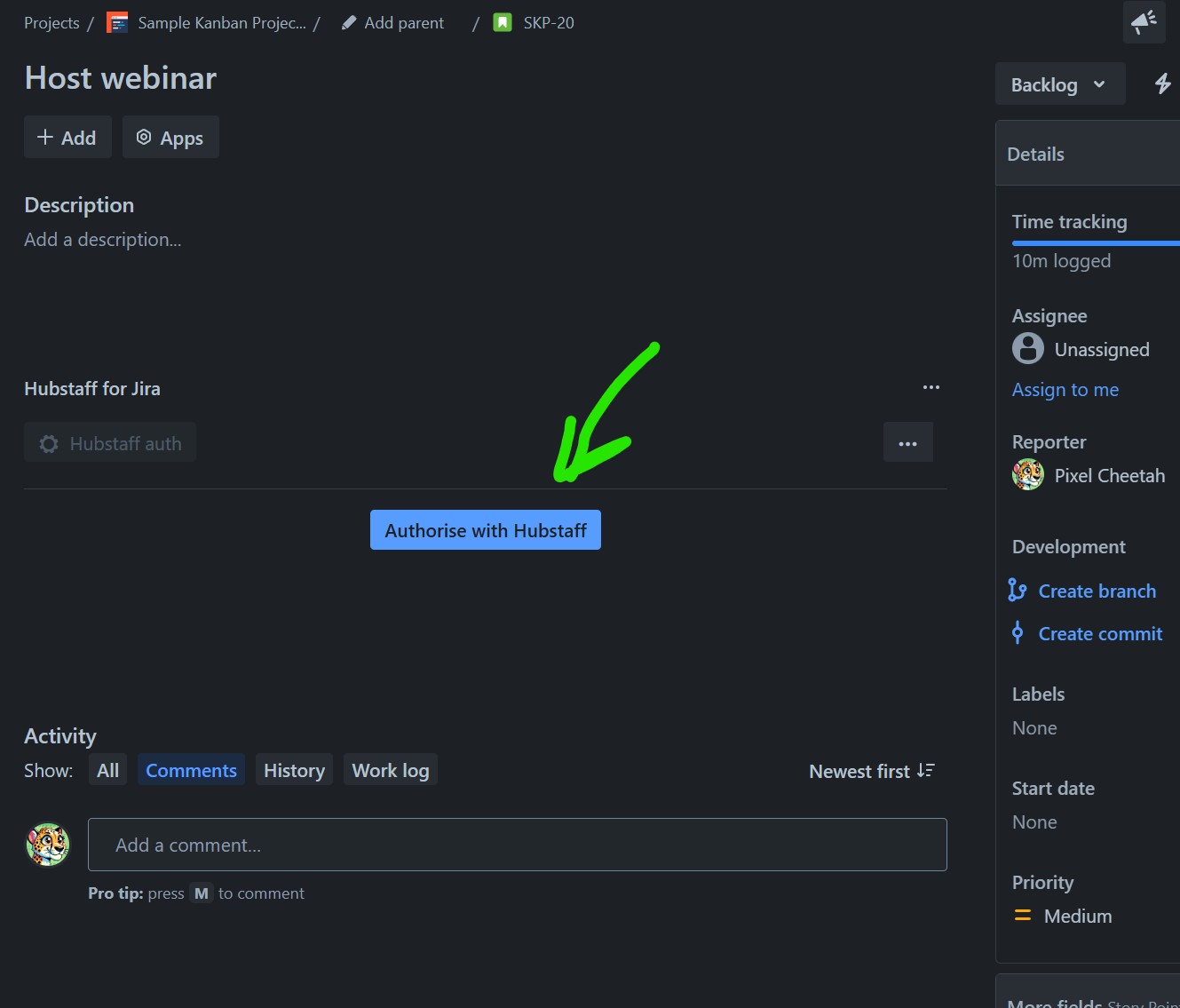
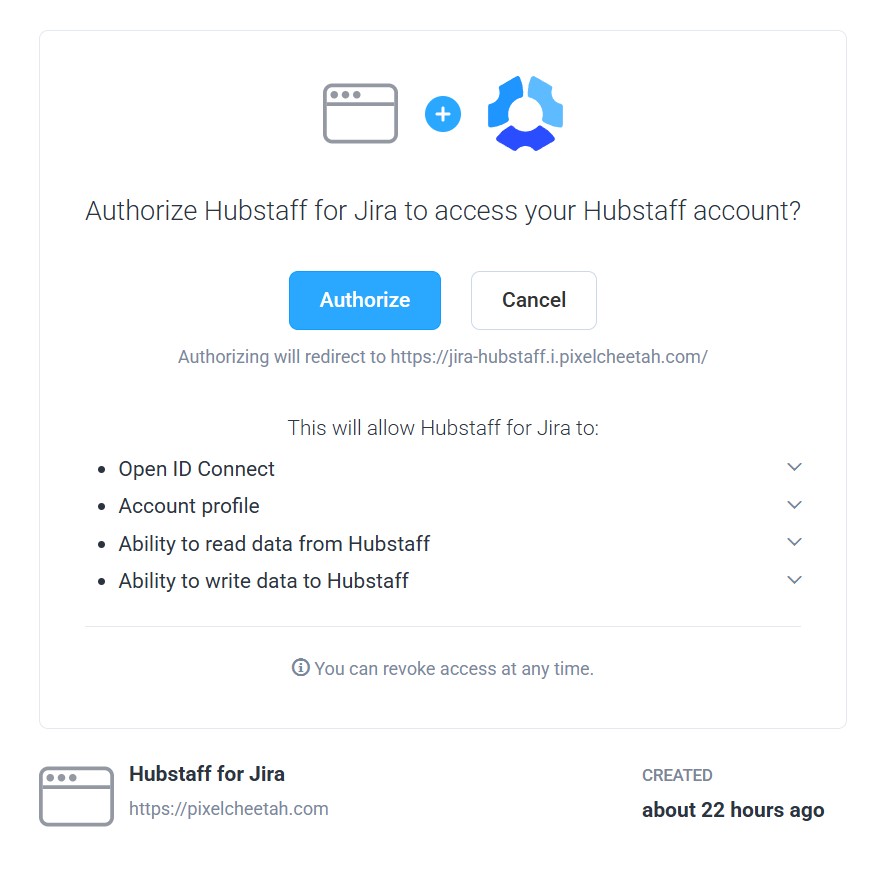
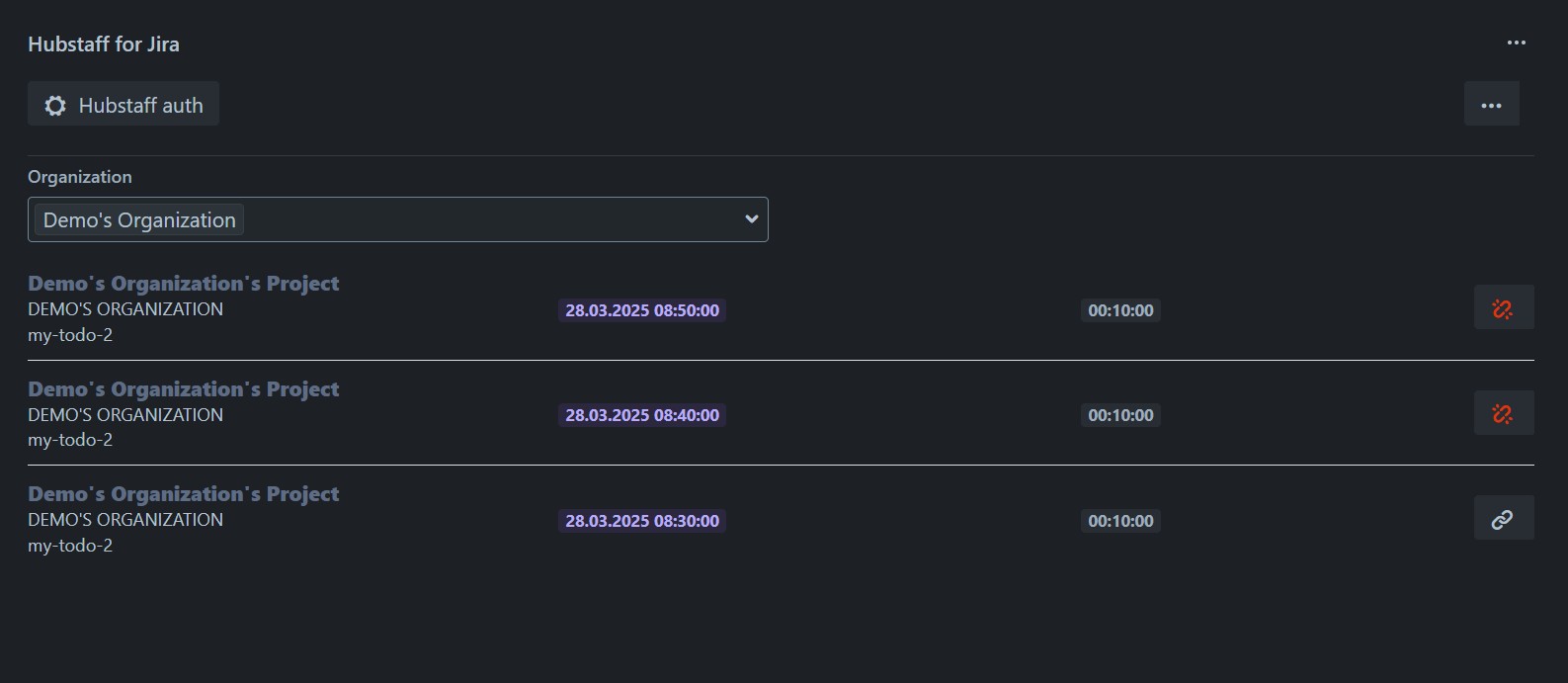
How It Works
The integration works by automatically syncing time entries from your Hubstaff account into Jira worklogs. This ensures that all time spent on tasks is accurately recorded and visible in Jira, streamlining your project management process.