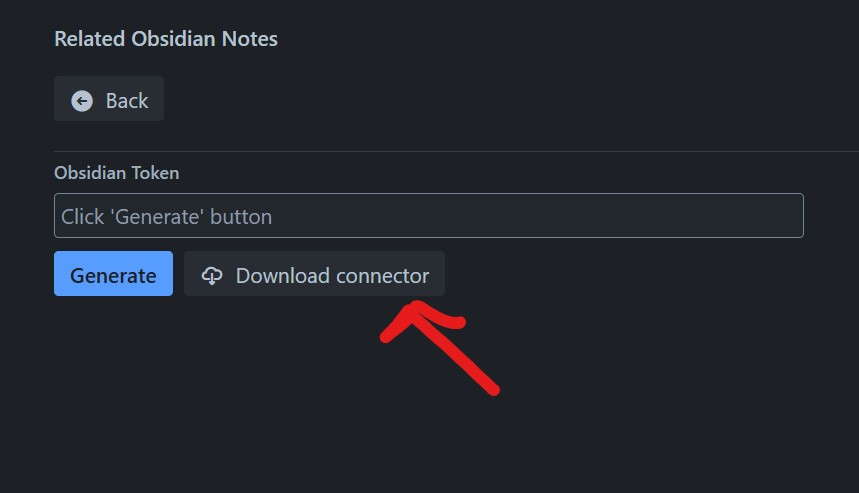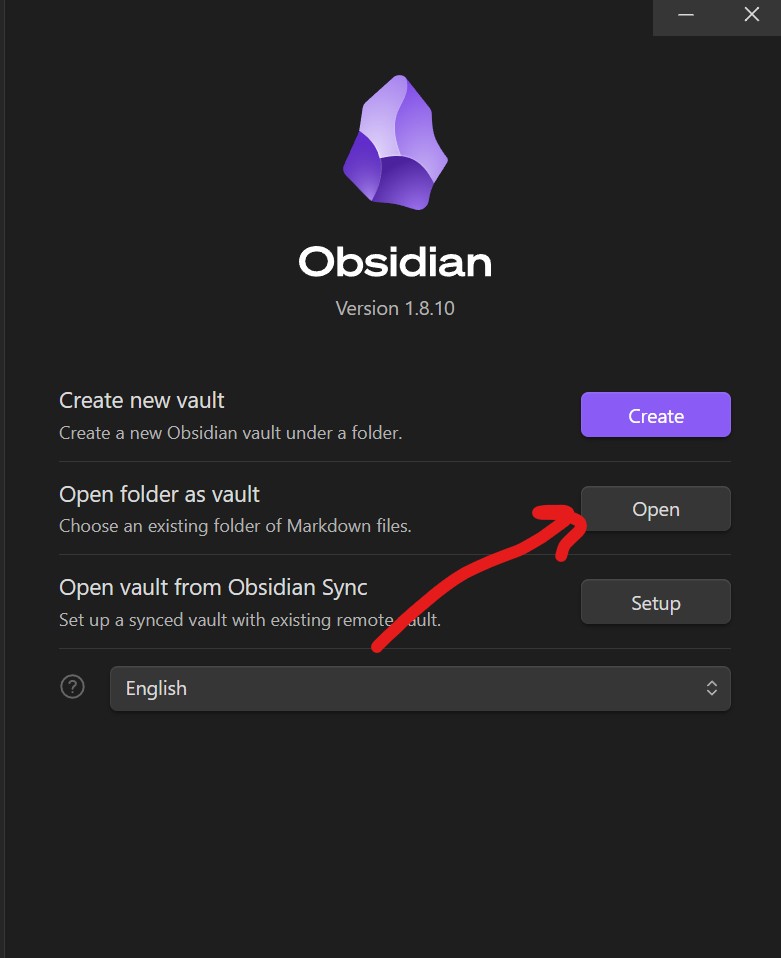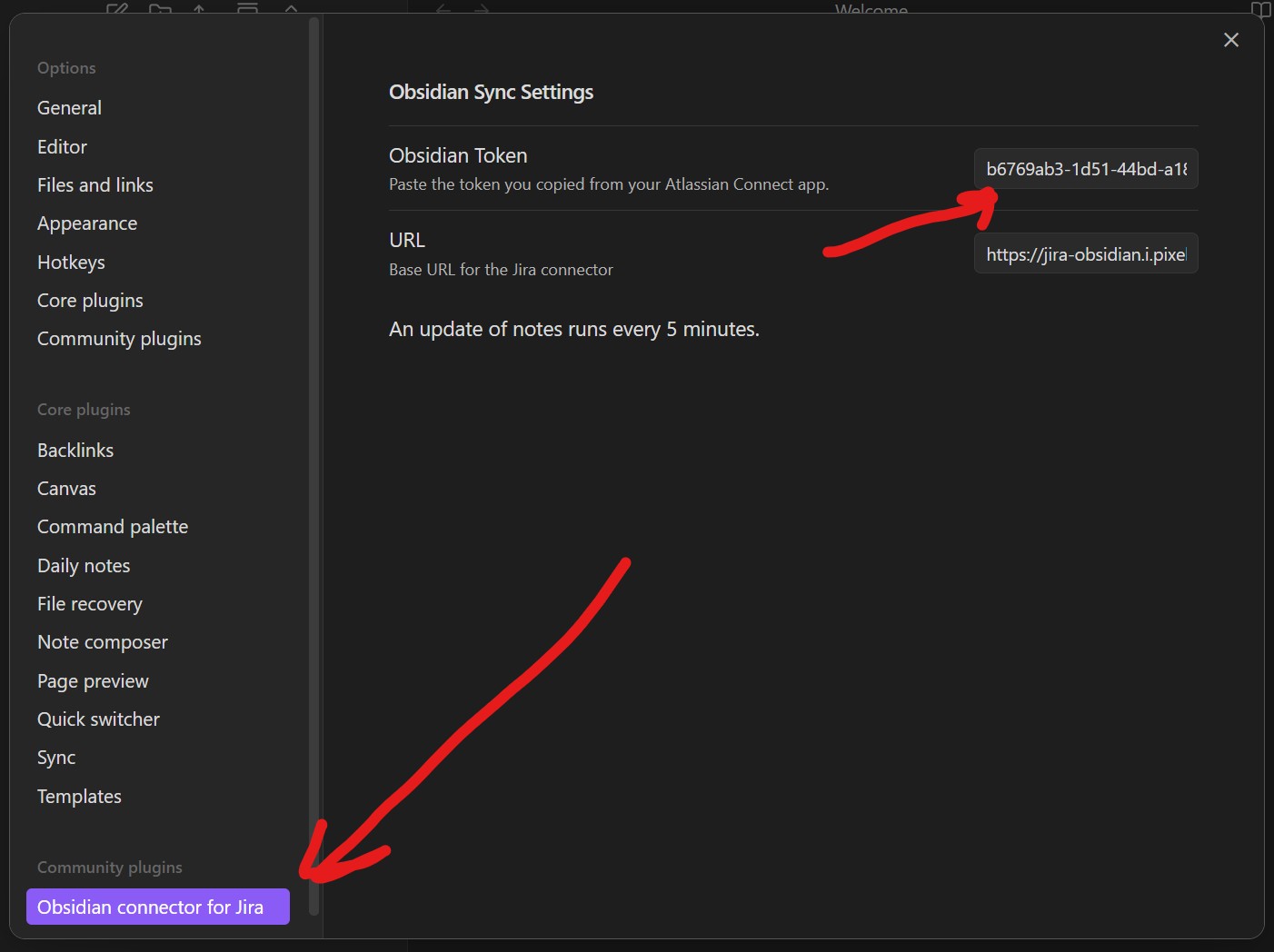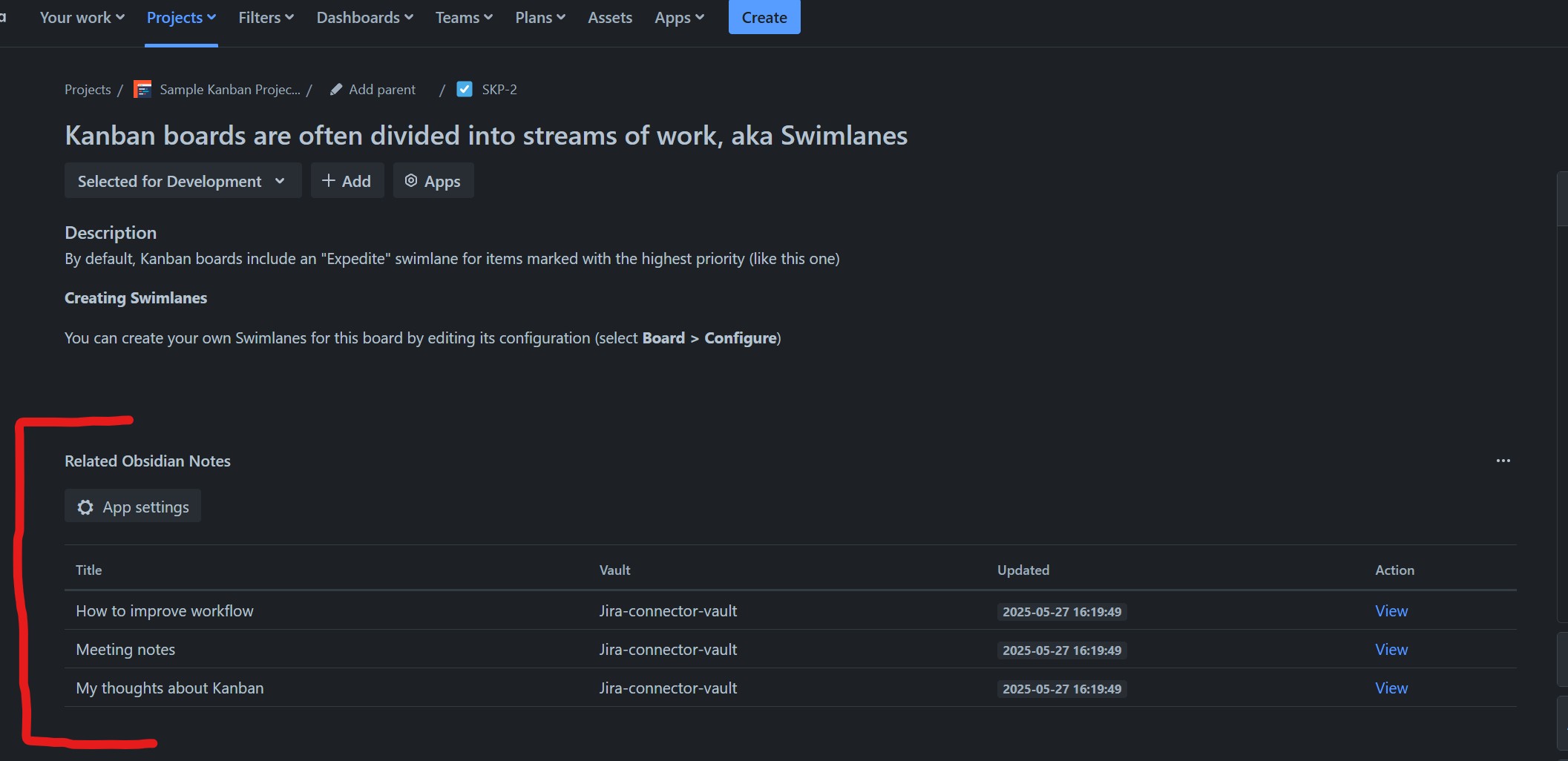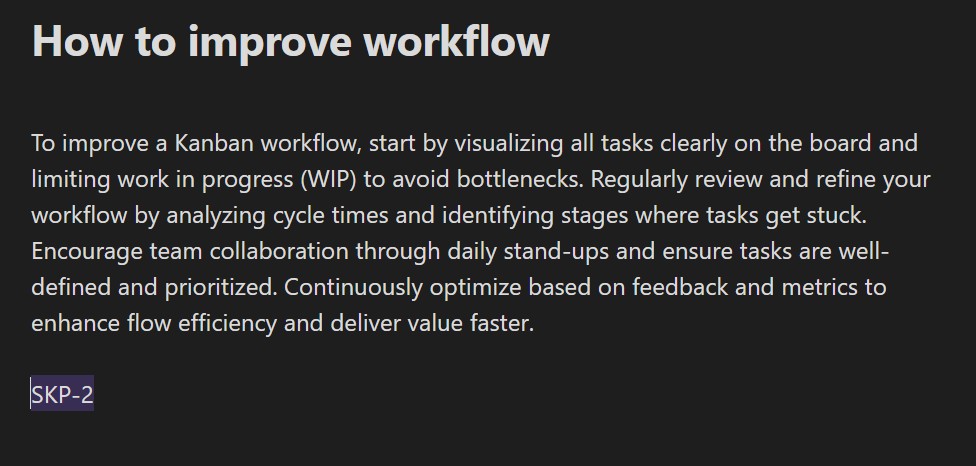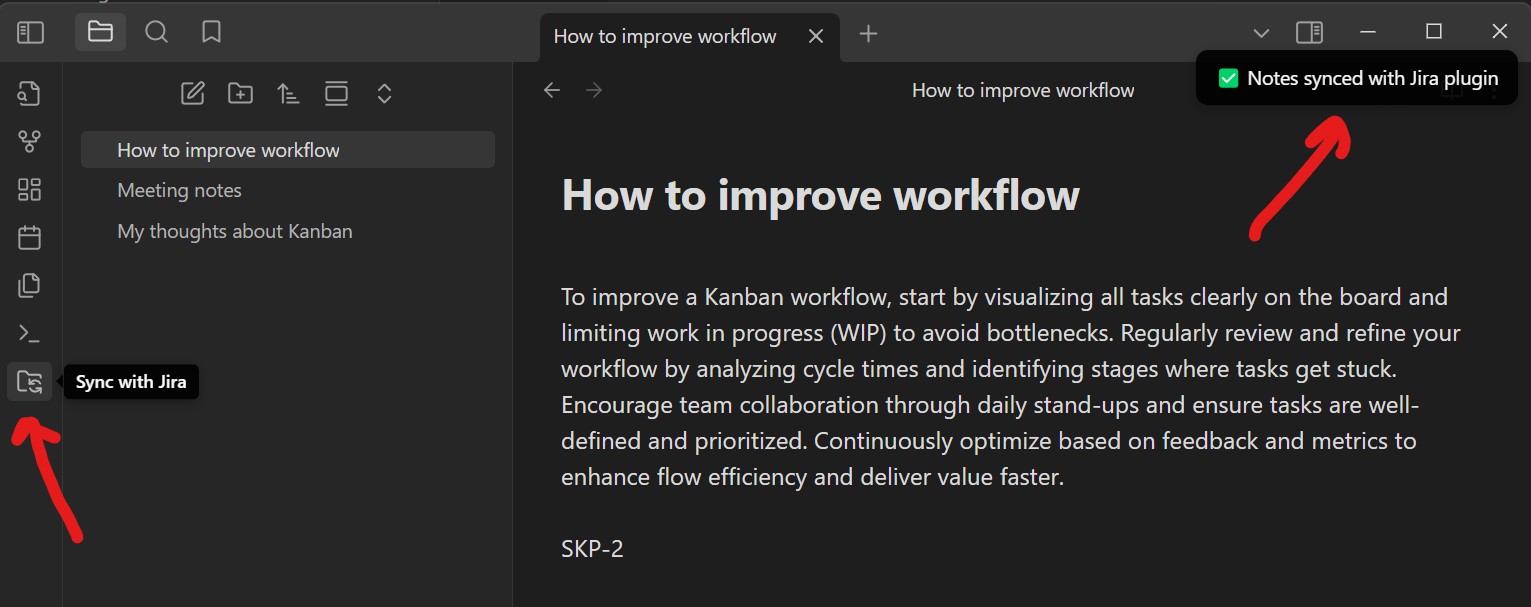Obsidian Integration for Jira
Overview
Obsidian Integration for Jira allows you to seamlessly connect your Obsidian notes with Jira tasks, enabling a powerful workflow between your knowledge base and project management.
Installation
Follow these simple steps to get started:
- Download and Extract: Download the provided archive containing a fresh Vault with the preinstalled Connector plugin. Extract the archive.
- Add New Vault: In Obsidian, add a new Vault and point it to the downloaded folder called `jira-obsidian-connector`.
- Configure Token: Generate a new token and paste it into the plugin settings in Obsidian.
- Ready to Use: You're all set! Start using Obsidian with Jira.
- How it Works: Simply mention a Jira issue in your Obsidian notes, and the plugin will automatically pick it up.
- How to Force Sync: Click "Sync with Jira" and the notes will be synced immediately.